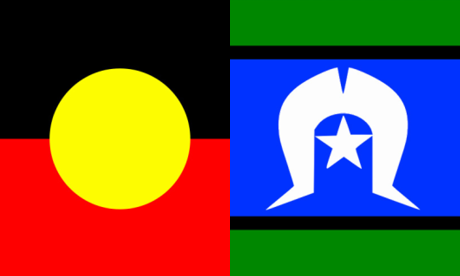Venue Partner Hub
Welcome to the DineSmart 2024 Venue Partner Hub! This is your go to page for all the resources, tips, and tools to make this year’s campaign a huge success. Thank you for helping us break the cycle of homelessness!


Venue Partner Hub
Welcome to the DineSmart 2024 Venue Partner Hub! This is your go to page for all the resources, tips, and tools to make this year’s campaign a huge success. Thank you for helping us break the cycle of homelessness!


Restaurant Partner

Media Partner


Your Role
As a DineSmart venue partner, your participation helps raise life-changing funds for people in need- all through the generosity of your diners. Your role is simple:
- Add an optional $2 donation to every bill
- Spread the word
- Make the campaign as visible as possible in your venue
Key Dates
OCTOBER
Promote your involvement and start including DineSmart in your booking journeys, newsletters and socials.
NOVEMBER
Get your FOH team behind the event! Make sure your crew is prepared and ready for DineSmart December.
1 DECEMBER
1st December: DineSmart officially kicks off! Start adding a $2 donation to every bill.
31 DECEMBER
The campaign ends- finalise donations and report your totals by 31st January (details on how to pay will be provided).
Resources
Here’s everything you need to promote DineSmart in your venue and online.
Feel free to reach out if you need anything bespoke!
How to Activate DineSmart in Your Venue
1. The Sum
Create a $2 ‘DineSmart Donation’ item/button on your POS system.
2. The Brief
Brief your team and encourage them to add the ‘DineSmart Donation’ onto every bill.
3. The Bill
Promote your involvement when welcoming your diners and/or when dropping off the bill. They can always opt out or add more!
Share your photos and stories with us! We’d love to see DineSmart in action at your venue. Be sure to tag us using #DineSmart and @streetsmarthospo.
Make sure your FOH staff are comfortable explaining the campaign to your diners. If you’d like us to chat to your team in a meeting, get in touch with us here: liz@streetsmartaustralia.org.
Frequently asked questions
How do I add the $2 donation to my bills?
To add the donation, simply create a tax-free $2 item on your POS named “DineSmart Donation.” The exact process will depend on your POS system provider.
The amazing team at Lightspeed, our DineSmart Presenting Partners, have provided instructions here for how to do this in Lightspeed Restaurant (O-Series). You can also reach out to your Account Manager or their support team for any additional help.
How do I report on my donations at the end of December?
If you created an item as suggested above, most POS systems allow you to run a ‘Product Sales’ report of some description, filtering to a specific product, during a specific time period. In Lightspeed, this is done through their Insights reporting platform. Please find full instructions here.
Can a diner increase or remove the donation?
Yes, diners can easily adjust their donation. If they’d like to contribute more than $2, they can ask your staff to increase the donation. Likewise, if they prefer not to participate, they can simply request to have the donation removed from their bill.
Can my venue create special promotions or events to support DineSmart?
Can a diner claim a tax deduction for their donation?
All donations over $2 are tax deductible however, diners won’t automatically receive a tax deductible receipt for the donation added to their bill. If they would like a receipt, they can email us with a photo of their meal receipt, and we’ll be happy to issue one. Alternatively, diners can make a direct donation via our website, where an automatic tax deductible receipt will be provided.
What happens after the campaign ends?
After the campaign ends on 31st December, you will have until 31st January to report total donations and make the final payment to StreetSmart. We will provide you with all the details to report your totals and submit the funds after the campaign ends. This can be done easily through our website or via bank transfer.

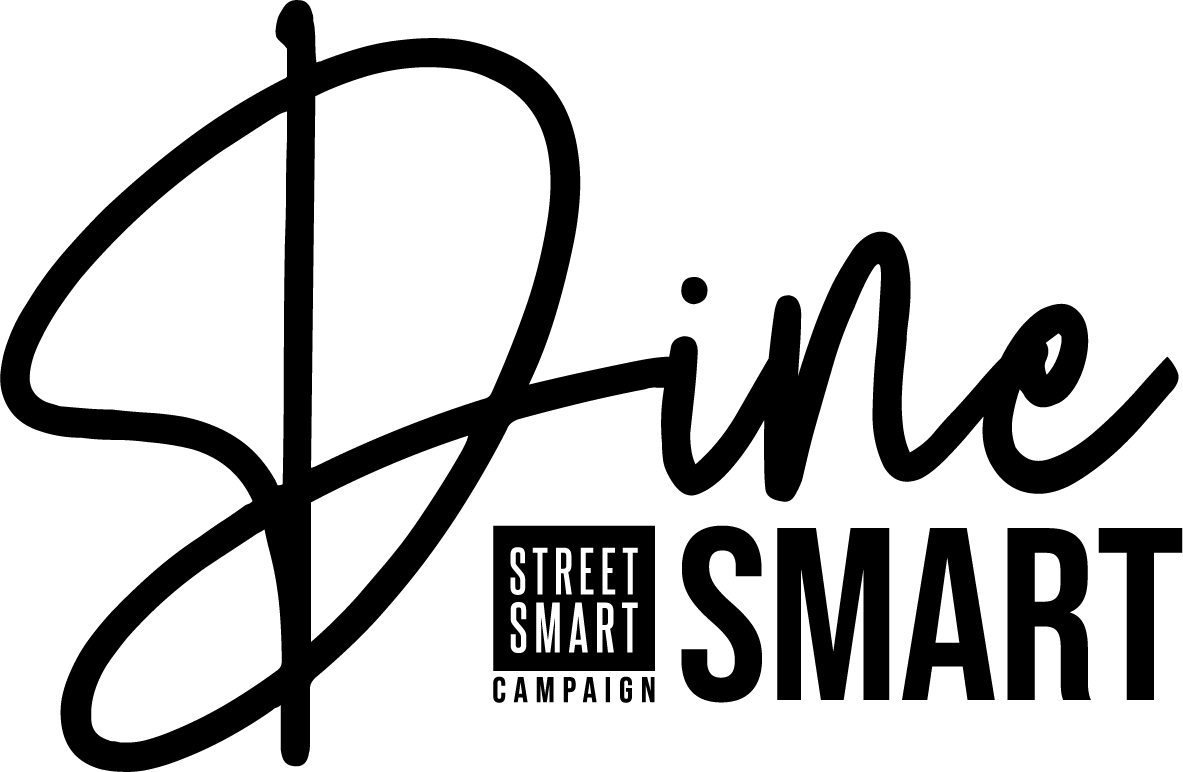
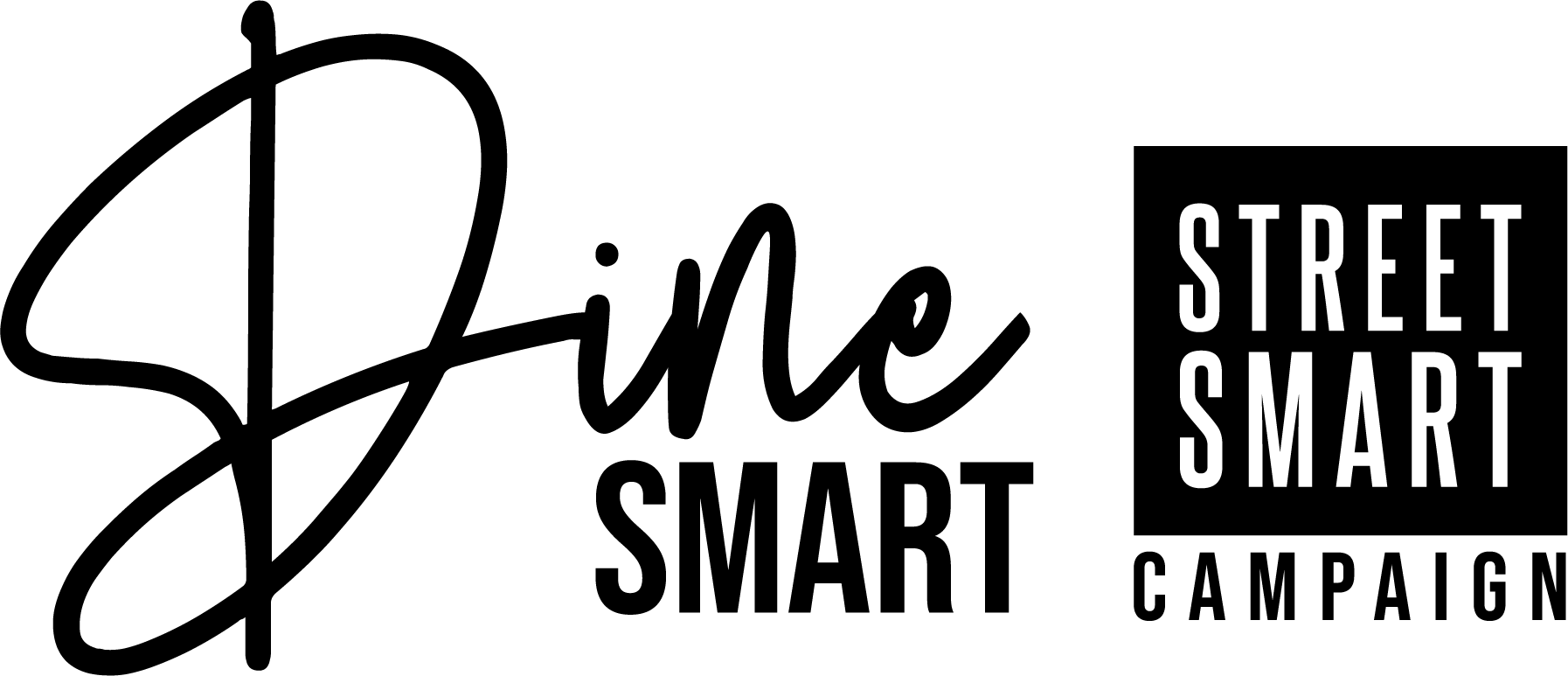
 Support
Support Partner
Partner Booking
Booking Partner
Partner Booking
Booking Support
Support